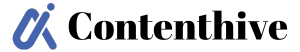How to Start a Profitable Shopify Store: A Complete Step-by-Step Guide for Beginners (2025)
Starting your online store might sound complicated—but it doesn’t have to be. With platforms like Shopify, anyone can turn an idea into income from the comfort of their home. It’s flexible, beginner-friendly, and perfect for side hustles or full-time dreams.
Shopify store gives you everything you need to build and run an online store—without needing to know how to code or design. From adding products to accepting payments, it’s designed to help first-timers get up and running quickly.
This guide will show you how to set up your Shopify store step by step. You’ll learn how to choose a product, build your site, manage payments, market your brand, and grow your sales—one simple step at a time.
Let’s dive in.
How to Start a Profitable Shopify Store?
Step 1: Understand What Shopify Is
Shopify is a top eCommerce platform. It lets anyone create an online store easily, without technical skills. It offers:
Customizable website templates
Built-in payment processing (Shop Pay, PayPal, Stripe)
Dropshipping integrations
Analytics and marketing tools
Is Shopify good for a small business?
Absolutely. Shopify is ideal for small businesses due to its scalability, ease of use, and app integrations.
Step 2: Choose a Profitable Niche
Your success on Shopify starts with choosing the right product or niche. Ask yourself:
Is there a demand for this product?
Are there existing competitors?
Can you offer something unique?
Which is the best product to sell online?
Some popular categories are:
Fitness gear
Pet supplies
Smart home products
Digital planners
Step 3: Sign Up for Shopify store
Go to Shopify.com and sign up for a 3-day free trial.
When your free trial ends, Shopify offers four main pricing plans to suit businesses of all sizes. Here’s a simple breakdown:
![]()
PLAN Monthly Price (₹) Best For
Basic ₹1,499/month Beginners & small online stores
Grow ₹5,599/month Growing businesses with a steady sales volume
Advanced ₹22,680/month Established brands with complex needs
Plus ₹1,75,000/month Large enterprises with high-volume sales
Which Shopify store Plan Should You Choose?
1. Basic – ₹1,499/month
Best for: Beginners, freelancers, small business owners
Includes:
Online store setup
Unlimited products
Manual order creation
24/7 support
Free SSL certificate
Why choose this:
If you’re starting your online store (e.g., handmade items, dropshipping, or side hustle), this plan gives you all the core tools to begin.
2. Grow – ₹5,599/month
Best for: Small to medium businesses ready to scale
Includes:
All Basic features
Lower transaction fees
Professional reports
More staff accounts
Inventory control
Why choose this:
Perfect if you’re starting to drive consistent traffic or using ads, influencers, or content marketing to grow your store.
3. Advanced – ₹22,680/month
Best for: Fast-growing businesses with more advanced needs
Includes:
All Grow features
Advanced report builder
Third-party calculated shipping
Up to 15 staff accounts
Why choose this:
If you have a big store with different categories, teams, or shipping zones, this plan helps you scale efficiently.
4. Shopify Plus – ₹1,75,000/month
Best for: Enterprise-level brands with high-volume sales
Includes:
All Advanced features
Custom checkout experience
Dedicated Launch Engineer
Wholesale/B2B functionality
API integrations
Enterprise-level automation
Why choose this:
It’s perfect for businesses with lots of daily transactions. It’s also ideal for companies that sell globally or anyone who needs a secure, customized eCommerce platform. Think big brands, corporate chains, or startups with massive funding.
Tip
Start with the Basic plan and upgrade as your sales and traffic grow. Shopify store makes it easy to switch plans anytime, so you only pay for what you need.
Go to Shopify.com and sign up for a 3-day free trial, plus enjoy a special offer: get any plan for just ₹20/month for the first 3 months!
![]()
Step 4: Build Your Shopify Website
Shopify makes it easy to build your website, even if you don’t have any design or coding skills. It has a simple drag-and-drop builder. You can easily customize your store by clicking, dragging, and arranging elements as you want.
Can Shopify build my website?
Shopify store has many ready-made themes you can customize to fit your brand. You can also add features like live chat, customer reviews, and marketing tools using apps. With these tools, you can build a professional website in just a few hours—no developer needed.
Tips:
Choose a clean, fast-loading theme
Add high-quality product images and descriptions
Make your checkout process simple.
![]()
Step 5: Add Products to Your Store
After setting up your Shopify store, the next step is to add your products. There are different ways to do this, depending on your business model:
1. Sell Your Products
If you make or source your products (like handmade items, fashion, accessories, or gadgets), you can directly upload them to your store. You’ll need to:
Add product images
Write product descriptions
Set prices and inventory
Choose shipping options
This allows you to manage the quality, branding, and packaging exactly the way you want.
2. Use Print-on-Demand Apps
Print-on-demand (POD) apps let you sell custom-designed items like t-shirts, mugs, phone cases, or notebooks. You create the design, and the supplier prints and ships it for you after each sale.
Popular POD apps include:
Printful
Printify
TeeLaunch
You don’t need to hold inventory or worry about packaging. It’s great for designers or artists.
3. Try Dropshipping
Dropshipping means you sell products from suppliers without keeping any stock. When a customer places an order, the supplier delivers the product straight to them. You focus on marketing and customer service.
🔹Popular Dropshipping Apps in India:
Roposo Clout – An Indian dropshipping platform where you can sell fashion, beauty, and lifestyle products. No upfront investment and shipping are handled for you.
GlowRoad – Popular in India for dropshipping women’s fashion, home products, and beauty items.
Meesho – A reseller-based app widely used in India. You can select products, set your margin, and sell through social media or your site.
Oberlo is great for global AliExpress sourcing. It works well for international sellers. However, it has limitations in India since 2022.
DSers – Best for AliExpress-based dropshipping. Applicable for sellers targeting global customers but less suitable for Indian suppliers.
Why Use Dropshipping Apps in India?
No need to stock or manage inventory
No packing or shipping worries
Sell trending products with low-risk
Start with zero or low investment.
These apps handle logistics while you focus on growing your brand. For Indian sellers, Roposo Clout, GlowRoad, and Meesho are the best choices. They are easy to use and great for beginners.
![]()
Step 6: Set Up Payments and Shipping
Go to Settings > Payments and enable:
Shop Pay (Shopify’s payment gateway)
Credit/Debit cards
PayPal
PhonePe
COD
What is Shop Pay payment?
It’s a fast, secure checkout feature that boosts conversions and allows customers to save their info for future purchases.
How does Shopify pay you?
Shopify store transfers funds directly to your bank account, typically within 2–3 business days.
Step 7: Launch and Promote Your Store
Before launching:
Test your website on desktop and mobile
Set up email marketing and popups
Connect social media accounts.
Promotion Tips:
Use Instagram Reels or Pinterest Pins
Offer a launch discount
Run Facebook or Google ads.
![]()
Can a beginner make money on Shopify?
Yes! Many beginners earn by selling trending products, focusing on SEO, and using dropshipping models.
Is it easy to start selling on Shopify?
It’s easier than ever. With tools like Canva, ChatGPT, and Oberlo, you can start in days—not weeks.
Step 8: Track Performance and Optimize
Use Shopify Analytics to monitor:
Sales performance
Product performance
Customer behavior
How do you check Shopify store sales?
Go to Analytics > Dashboard in your Shopify store admin. You can also install third-party analytics tools like Google Analytics.
Step 9: Learn SEO for Shopify
Getting organic traffic is crucial.
How to improve SEO on Shopify?
Use SEO-friendly URLs (e.g., /products/water-bottle)
Write keyword-rich product descriptions
Add alt text to images
Share your XML sitemap with Google using Google Search Console so your site gets indexed faster and more accurately.
Start a blog to target long-tail keywords.
Step 10: Monetize Your Shopify Store
Besides product sales, you can earn through:
Affiliate marketing
Digital product sales (courses, ebooks)
Email subscriptions and premium content
How to monetize Shopify?
Add upsells, subscriptions, and one-click checkout. Use apps like ReConvert or Bold Upsell to increase average order value.
![]()
Advantages And Disadvantages of Using Shopify
Advantages of Using Shopify
1. Beginner-Friendly Platform
You don’t need coding skills to build your online store. Shopify offers drag-and-drop tools, pre-made templates, and a clean dashboard that’s easy for anyone to use.
2. Fast & Secure Hosting
Shopify store takes care of everything. It manages site speed, hosting, and security, including the SSL certificate. This way, your website remains fast and safe without needing extra setup.
3. Mobile-Optimized Store
Every theme is responsive. This means your store looks great and works well on mobile. This is essential for today’s shoppers.
4. Multiple Payment Options
Shopify supports all primary payment methods in India, like UPI, Paytm, Razorpay, debit/credit cards, and even Cash on Delivery.
5. Built-In Marketing Tools
Shopify makes it easy to promote your store. It offers SEO features, email marketing, social media integration, and discount codes.
6. App Store for Extra Features
Need something more? Shopify’s App Store has thousands of plugins—for reviews, popups, shipping, automation, etc.—so you can customize your store as you grow.
7. 24/7 Customer Support
No matter your timezone, Shopify offers live chat, email, and phone support to help you when you’re stuck.
8. Scalable for All Sizes
Whether you’re just starting or running a big brand, Shopify has plans (Basic to Plus) to grow with your business.
Disadvantages of Using Shopify
1. Monthly Fees Add Up
Shopify is not free after the trial. As your store grows, monthly fees (₹1,499–₹1,75,000) plus app and transaction costs can become expensive.
2. Transaction Fees (If Not Using Shopify Payments)
If you don’t use Shopify Payments (not yet fully supported in India), you’ll pay additional transaction fees—usually around 2%—on every sale.
3. Limited Customization (Without Code)
For more complex changes to your website’s look and feel, you may hire a developer or learn Liquid (Shopify’s coding language).
4. App Costs Can Be High
Many powerful features require paid apps, and using too many of them can drive up your monthly costs.
5. Not Ideal for Content-Heavy Sites
Shopify is built for selling, not blogging. If your business relies on heavy content (like magazines or personal blogs), platforms like WordPress may suit you better.
Final Thoughts
Starting a Shopify store in 2025 is an excellent way for new entrepreneurs to build a successful online business. It’s beginner-friendly, scalable, and has a low barrier to entry. Whether you’re a homemaker, student, or side hustler—you can build a profitable Shopify store with the right tools and strategies.
And the best part is you can start for just ₹20/month for the first 3 months. It’s a low-risk way to begin your online business today.
Frequently Asked Questions (FAQs)
Q1.How much can you earn through Shopify?
Ans. It depends on your niche, pricing, and marketing strategy. Some earn ₹10,000/month, while others scale to ₹10L/month+.
Q2.How much money should I start with on Shopify?
Ans. You can start with as little as ₹5,000–₹10,000 if you’re dropshipping. If you’re managing your inventory, you might need around ₹25,000 to ₹50,000 to get started.
Q3.What are the disadvantages of Shopify?
Ans:
Monthly fees can add up with apps
Limited customization without coding
Transaction fees unless using Shopify Payments
Q4.How do you sell stuff for free?
Ans. Promote on free platforms like Instagram, WhatsApp, Telegram, and Facebook Groups. Use organic SEO and influencer collaborations.
Q5.What are alternatives to Shopify?
Ans:
WooCommerce (for WordPress users)
Wix eCommerce
BigCommerce
Squarespace
Ecwid