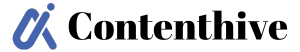9 Best Chrome Extensions for Keyword Research (Simple Guide)
9 Best Chrome Extensions for Keyword Research (Simple Guide)
You want to rank high on Google. You need the right tools to do it. One smart way? Use the best Chrome extensions for keyword research.
These tools make your work faster. They save you time. They help you find the right keywords. They show you what your competitors are doing.
In this guide, I will share the nine best Chrome extensions for keyword research and SEO. I’ll explain what each one does. I’ll give simple tips on how to use them.
And I’ll share the pros and cons so you can choose the right ones for you.
Why Use Chrome Extensions for SEO?
SEO work can take hours. Checking keywords, tracking backlinks, and reviewing pages can feel slow. The best Chrome extensions for keyword research help you do it quicker and with less effort. See keyword ideas inside Google search.
- Check how many people search for a term.
- See what competitors rank for.
- Save keywords for later.
- Do SEO work without leaving your browser.
It’s like carrying a complete SEO toolkit inside your Chrome browser.
These are the nine best Chrome extensions for keyword research and SEO.
1. Detailed SEO Extension
Best for: Analyzing on-page SEO details
The Detailed SEO Extension is perfect for getting quick SEO info on any page.
You can see:
- Page title
- Meta description
- URL
- Canonical link
- Word count
- Headings (H1, H2, H3)
This Chrome extension makes it easy to spot the keywords a page is targeting. You can also see how long the article is.
Example: You want to write “Running for Beginners.” Open the Detailed SEO Extension. You’ll see the titles and headings your competitors use. That way, you’ll know exactly what to add to your article.
Pros:
- Shows SEO data in one click.
- Helps with keyword and content planning.
Cons:
- You need to download a file to see all image alt tags.
Price: Free
2. Google Search Console Enhanced Analytics
Best for: Comparing your site’s performance over time
If you use Google Search Console, this tool enhances your experience.
With this Chrome extension, you can:
- Compare clicks, impressions, and rankings between two dates.
- See how your keywords are doing over time.
- Export data to Excel or Google Sheets.
Example: You check March vs April. You see, clicks went up by 20% for your primary keyword. That’s a good sign your SEO is working.
Pros:
- See changes in keyword performance fast.
Cons:
- Requires a paid API key for search volume data.
Price: Free to install. Paid for the keyword volume API.
3. Keyword Surfer
Best for: Keyword ideas right in Google search
This is among the leading Chrome extensions for keyword research. When you search on Google, Keyword Surfer shows:
- Monthly search volume
- Cost per click (CPC)
- Related keywords
Example: Search for “best running shoes.” Keyword Surfer shows 90,500 searches per month. It also shows related keywords like “running shoes for beginners.”
Pros:
- See keyword data without leaving Google.
Cons:
- No keyword difficulty score.
Price: Free
4. SEOquake
Best for: SEO metrics inside Google search results
SEOquake, developed by Semrush, offers detailed insights like keyword difficulty, search volume, and complete SERP reports. Using this Chrome extension, you can quickly determine how competitive a keyword is and how much effort it might take to achieve a high ranking.
- It’s tough to get a keyword to rank.
- View a full SERP report.
- Check backlinks, keyword density, and on-page SEO.
Example:
You search for “travel blog ideas.”
SEOquake tells you the difficulty score.
If it’s low, you can target that keyword.
Pros:
- Works well for quick SEO audits.
Cons:
- It can look messy for beginners.
Price: Free
5. Redirect Path
Best for: Checking website redirects
This one is not directly for keyword research, but it’s good for SEO health.
It shows if a page redirects correctly. Why does this matter for the best Chrome extensions for keyword research? Broken links can negatively impact your rankings for specific keywords.
Example:
Your old blog URL has changed.
Redirect Path confirms the redirect works.
That way, your keyword rankings are safe.
Pros:
- Finds redirect problems fast.
Cons:
- Shows only four redirects in a chain.
Price: Free
6. Ubersuggest – SEO and Keyword Discovery
Best for: Finding your competitors’ top keywords
Created by Neil Patel, Ubersuggest is a must-have.
This leading Chrome extension for keyword research lets you:
- See your competitor’s top keywords.
- Check monthly search volume.
- See traffic trends.
- Find backlinks.
Example: Your competitor ranks for “best budget smartphones.” Ubersuggest shows it gets 40,000 searches a month. Now you can target it too.
Pros:
- Works for Google, YouTube, and Amazon keywords.
Cons:
- Has daily search limits for free users.
Price: Free for 40 searches/day. Paid plans start at $29/month.
7. SEO Render Insight Tool
Best for: Finding client-side rendering issues
Some sites hide keywords inside scripts or animations. Search engines may miss them. This is the best Chrome extension for keyword research, which shows what parts of your page are readable by Google.
Example: You find your keyword “best gaming laptops” inside a script. You can move it into normal HTML so Google sees it.
Pros:
- Visual and easy to use.
Cons:
- You need to scroll the page for full results.
Price: Free
8. ContentShake AI
Best for: Improving and rewriting content
Good keywords need good content. This tool helps you rewrite articles for better SEO.
This Chrome extension enables you to:
- Summarize articles.
- Rewrite them.
- Change the tone of voice.
- Fix grammar.
Example: You have an old blog with the keyword “best kitchen gadgets.” ContentShake helps you rewrite it so it ranks again.
Pros:
- Saves time when updating content.
Cons:
- AI content may need a human touch.
Price: Free for 50 rewrites/month. Paid $60/month for unlimited.
9. SEO Search Simulator by Nightwatch
Best for: Checking rankings in other countries
This Chrome extension for keyword research lets you:
- See Google results from any location.
- Check how your site ranks in different countries.
Example: You search for “best coffee beans” as if you’re in the UK. You see, your site is on page 1 in the UK, but page 3 in the US.
Pros:
- Great for local and international SEO.
Cons:
- Results may not be 100% exact.
Price: Free
How to Choose the Best Chrome Extensions for Keyword Research
Here are some tips:
- Quick keyword ideas: Use Keyword Surfer or Ubersuggest for instant suggestions and search volume.
- Complete SEO audits: Use the Detailed SEO Extension or SEOquake to analyze on-page SEO, headings, meta tags, and backlinks.
- If you track rankings worldwide: SEO Search Simulator.
- If you want better content: ContentShake AI.
Final Thoughts
The best Chrome extensions for keyword research simplify SEO by giving you instant access to keyword data, competitor insights, and on-page analysis, all directly from your browser. They help you find the right keywords. They show what’s working for your competitors. They save you hours of work.
You don’t need to use all of them. Pick 2–3 that fit your needs. If your goal is to increase your website traffic in 2025 and attract more visitors, a smart place to begin is by using these powerful Chrome extensions:
- Keyword Surfer
- Ubersuggest
- SEO Search Simulator
These give you keyword data, competitor insights, and ranking info fast.
Remember: Tools help you find keywords. But great content is what gets you ranked.
FAQs – Best Chrome Extensions for Keyword Research
Q1. Which Chrome extensions are best for keyword research?
Ans: Keyword Surfer, Ubersuggest, Detailed SEO Extension, SEOquake, and SEO Search Simulator are top choices for fast keyword data and competitor insights.
Q2. Are these tools free?
Ans: Most have free versions. Some, like Ubersuggest, limit daily searches unless you upgrade.
Q3. Which is easiest for beginners?
Keyword Surfer is simple, requires no setup, and shows results directly in Google.
Q4. Can they work on keyword research for YouTube or Amazon?
Ans: Yes. Ubersuggest supports Google, YouTube, and Amazon keywords.
Q5. Do I need more than one tool?
Ans: Yes. Combine at least two: one for keyword discovery (like Keyword Surfer) and one for competitor analysis (like Ubersuggest).