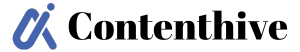How to Create AI Animated Videos using ChatGPT(Step-by-Step}
Have you ever wanted to create engaging videos without complicated software or animation skills? Imagine effortlessly creating stunning animated videos that captivate your audience—sounds amazing, right? An AI Animated Videos allows you to achieve precisely this, quickly and easily, by harnessing the power of artificial intelligence. With intuitive tools like ChatGPT and Hedra, anyone—from beginners to intermediate creators—can bring their video ideas to life with minimal effort and maximum impact. In this step-by-step guide, you’ll discover exactly how to create your very own AI Animated Video, even if you’ve never made one before.
Why AI Animated Videos are Essential
Animated videos generated by AI have taken digital marketing by storm due to their cost-effectiveness, ease of creation, and high audience engagement. According to a recent study, videos generated with AI tools have shown a 56% increase in audience retention rates compared to traditional videos (source: Animoto).
Personal Example:
When I started my YouTube channel, “Soora Shiva Prasad,” creating videos manually was time-consuming. Switching to AI Animated Videos boosted my productivity, allowing me to publish content weekly rather than monthly.
Best Tools for AI Animated Video Creation
Two powerful tools stand out: ChatGPT and Hedra.
ChatGPT
ChatGPT generates creative animated images through text prompts.
Hedra
Hedra seamlessly animates images and synchronizes them with audio and gestures.
External links:
- ChatGPT official: https://chat.openai.com
- Hedra official: https://hedra.ai
Proven Strategies for Engaging AI Animated Videos
Step 1: Generate AI-Animated Images Using ChatGPT
Craft precise prompts for clear results. Example prompt:
“Generate an animated-style image of a friendly, young professional presenter.”
Step 2: Upload the Animated Image to Hedra
- Navigate to Hedra’s website.
- Upload your generated image using the intuitive drag-and-drop interface.
Visual Idea: Insert a clear screenshot highlighting Hedra’s upload section.
Step 3: Add Your Audio
- Record clear audio separately or directly within Hedra.
- Ensure clarity and good audio quality.
Step 4: Select Emotions and Gestures
- Choose appropriate emotions such as ‘Happy,’ ‘Confident,’ or ‘Friendly’.
- Select natural gestures to make your animated video more engaging.
Step 5: Generate the Final Animated Video
- Review your settings.
- Click the ‘Generate’ button.
Visual Idea: Show a screenshot of clicking the ‘Generate’ button.
Case Study:
A digital marketer increased client leads by 40% using AI Animated Videos created via ChatGPT and Hedra.
Content Creation Tips for Maximum Impact
- Tip: Keep videos short (30-60 seconds).
- Tip: Use conversational scripts for better audience connection.
- Analogy: Think of your animated video as a casual chat with a friend—engaging and easy-going.
How to Measure Your AI Animated Video’s Success
Track success through analytics:
- Viewer retention rate
- Engagement metrics (likes, comments, shares)
- Click-through rates (CTR)
Competitor analysis: Analyze top-ranking posts like “How to Make AI Videos Easily” by InVideo for inspiration.
Conclusion
Creating an AI Animated Video using ChatGPT and Hedra is straightforward, even if you’re a beginner. Just generate your animated image, upload it to Hedra, add your audio, select emotions and gestures, and hit generate. Consistently using these tools can dramatically enhance your content strategy and audience engagement. Start practicing today, experiment with different styles, and watch your digital presence grow.
Ready to create your first AI Animated Video? Start with ChatGPT or Hedra today. Don’t forget to share your results—I’d love to see what you create!
FAQs
1. What is the best tool for AI Animated Videos creation?
ChatGPT and Hedra are highly recommended for their ease of use and powerful features.
2. How much does it cost to create AI Animated Videos?
Basic usage is often free, with premium features starting at affordable monthly subscriptions.
3. Can beginners easily use ChatGPT and Hedra?
Absolutely! Both tools are designed to be beginner-friendly.
4. What makes an AI Animated Videos engaging?
Clear audio, expressive gestures, short duration, and conversational content.
5. How long does it take to rank AI Animated Videos blog posts?
Typically, high-quality optimized posts rank in 3-6 months.