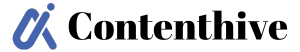What is a Ghibli Portrait? Why is it Trending with ChatGPT?
Ever wondered what you’d look like as a character in a Studio Ghibli film? You’re not alone—and now you can find out with the help of AI. Thanks to GPT-4o’s newly enhanced image generation capabilities, the internet is going wild with dreamy, hand-drawn-style Ghibli Portraits. From anime lovers to influencers and even brands, everyone’s embracing this nostalgic yet futuristic trend.
AI tools like ChatGPT with image features, DALL·E, and MidJourney have made it possible to transform your regular photos into Ghibli-style anime art with just a few prompts. Let’s dive into what exactly a Ghibli Portrait is, why it’s all over your social feed, and how you can make one yourself—no art skills required.
![]()
What is a Ghibli Portrait?
A Ghibli Portrait is an image rendered in the distinctive, hand-drawn aesthetic of Studio Ghibli, a legendary Japanese animation studio founded in 1985 by Hayao Miyazaki, Isao Takahata, and Toshio Suzuki.
These portraits are typically:
Soft and pastel in color
Filled with fantasy, whimsy, and magic
Inspired by characters from Ghibli films like Spirited Away, My Neighbor Totoro, and Howl’s Moving Castle
Rich in emotional depth and intricate detail
The name “Ghibli” itself has roots in aviation—derived from the Italian WWII aircraft Caproni Ca.309 Ghibli—and symbolizes the studio’s intent to blow a “new wind” through the anime industry.
With AI stepping in, this hand-drawn magic is now being digitized into portraits using smart algorithms and creative prompts, opening up this beautiful art form to everyone.
Why Ghibli Portraits Are Trending With ChatGPT
The spark came with OpenAI’s upgrade to GPT-4o, which added advanced image generation. With this, users can upload a photo into ChatGPT and ask it to create a Ghibli-style portrait, sparking a trend across TikTok, Instagram, and Twitter/X.
![]()
Why it exploded online:
AI + Nostalgia: Fans of Ghibli love its emotional storytelling and magical visuals. Reimagining themselves in this world? Irresistible.
Social Media Frenzy: Viral posts show side-by-side before-and-after transformations, racking up thousands of likes.
ChatGPT Prompts Make It Easy: You don’t need to be an artist. Just describe the mood, setting, and style, and ChatGPT + an image model does the rest.
72% of Americans Watch Anime (World Population Review), creating a massive audience for this trend.
“Images in ChatGPT” now allows users to upload an image and generate an anime-style result, further popularizing this art form.
Tools You Can Use to Create a Ghibli Portrait
Here’s a quick rundown of popular tools that help bring your Ghibli fantasy to life:
| Tool | Use Case | External Link |
|---|---|---|
| GPT-4o with DALL·E | Upload an image, describe the style, and get Ghibli artwork | https://chat.openai.com |
| MidJourney | High-res, artistic renderings via Discord | https://www.midjourney.com |
| Stable Diffusion | Free, open-source with advanced customization | https://stability.ai |
| Artbreeder | Real-time genetic-style tweaking of faces | https://www.artbreeder.com |
Step-by-Step Guide to Generating Your Own Ghibli Portrait
Step 1: Choose Your Tool
If you’re new, start with ChatGPT with image feature or DALL·E.
Step 2: Upload a Photo
Pick a clear image of yourself, a pet, or even your favorite celebrity.
Step 3: Write the Perfect Prompt
Use ChatGPT to create the prompt.
Example Prompt:
“Create a Studio Ghibli-style anime portrait of a young woman standing in a magical forest at golden hour, with large expressive eyes and soft watercolor tones.”
Step 4: Generate the Portrait
Paste your prompt into DALL·E or MidJourney, hit go, and let the AI do the magic.
Step 5: Polish the Output (Optional)
Use:
Canva (https://www.canva.com) for overlays or text
Let’s Enhance for high-res upscaling
Photoshop to clean up edges or backgrounds
Tips, Case Study & Social Media Strategies
Actionable Tips
Keep prompts detailed but dreamy
Mention elements like “anime style,” “pastel,” “soft focus,” or “emotional tone”
Use terms like whimsical, floating, magical sky, serene background
Real-Life Case Study
A user on X (formerly Twitter), @SketchMySoul, posted a side-by-side Ghibli transformation made with GPT-4o and got over 35K likes within 24 hours. The magic? A simple selfie and a rich, descriptive prompt.
Social Media Post Idea
“I just turned myself into a Ghibli anime character with ChatGPT’s new image feature! What do you think? #GhibliPortrait #AIArt #ChatGPT”
How to Track Your Portrait’s Performance
Track how well your portraits are doing by:
Monitoring likes, shares, saves, and comments
Using hashtags for discoverability: #GhibliPortrait #AIAnime #ChatGPTArt
Posting as Reels or Stories with music for higher engagement
Bonus Tip:
Run a “Ghibli Challenge” with friends or followers. Ask them to generate and post their own!
FAQs
1. What is a Ghibli Portrait?
It’s an image created in the whimsical, anime-style of Studio Ghibli using AI tools like ChatGPT, DALL·E, or MidJourney.
2. Why is it trending now?
Because GPT-4o now supports image generation, allowing users to transform real photos into anime-style art instantly.
3. Is it free to generate Ghibli portraits?
Tools like DALL·E and Stable Diffusion offer free credits or open-source options. Some may require subscriptions.
4. Can I use Ghibli Portraits commercially?
For personal use, yes. But if you plan to sell or use it for business, check the licensing terms of the AI tool you use.
5. How do I write a good prompt?
Use emotional, visual-rich language and specify art style, setting, lighting, mood, and colors.