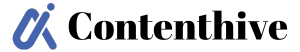On-Page SEO Guide: Essential Techniques for Beginners
On-Page SEO Guide: Essential Techniques for Beginners
Want your website to show up on Google’s first page without spending a single rupee on an ad? You’re not alone. With over 8.5 billion searches happening on Google every day, mastering SEO has become a must—not just an option. The good news is you can increase your rankings by optimizing just your current content. Interested? Let’s get started.
On-page SEO is maximizing every web page so that it does better on search engines and attracts the right visitors. It addresses all of the visible components of your page—such as the title, meta description, internal links, external links, and images. These all assist the search engines in learning about your content and how it must be ranked.
In this step-by-step on-page SEO guide, you’ll learn how to
- Write SEO-friendly titles that grab attention and help increase the number of people who click on your link—by as much as 30%.
- Craft compelling meta descriptions that increase visibility
- Structure your URLs for better indexing.
- Smartly optimize your images using SEO to get your website to load quickly and build a smoother, better experience for users.
- Use a smart internal linking strategy to reduce the bounce rate.
- Use AI SEO tools that will halve your optimization.
Let’s get started and begin optimizing your site like a pro—because great rankings don’t occur in a single night.
What is On-Page SEO?
On-page SEO is all about making the content and items on a particular webpage, such as titles, images, and links, so that they can be easily understood by search engines and displayed to the right people. It’s all about making your page more helpful and simpler to understand for users and search engines to rank higher in search results. It covers all the visible elements on your page, from the headline and meta description to internal links and images. These elements help search engines understand the purpose of your page and determine how relevant it is to a user’s search. And finally, decide where it would rank in search results.
Step-by-Step On-Page SEO Optimisation Using Rank Math
1. Set a Focus Keyword
- Try using keyword research tools like Google Keyword Planner, Ubersuggest, or Ahrefs to find the best terms your audience is searching for.
- Choose a high-volume, low-competition keyword relevant to your content.
- Example: on-page SEO guide
Rank Math:
- Go to the page/post editor.
- Add your main keyword to the “Focus Keyword” section in Rank Math to begin optimizing your page for better search engine performance.
- Rank Math gives you a score from 0 to 100—aim for green (80+).
2. How to Do SEO Title Optimization That Gets Clicks
The title tag is one of the first things both search engines and users see—it tells what your page is about. That’s why you require SEO title optimization. A good title not only brings rankings but also increases your click-through rate (CTR).
Best practices:
- Position your focus keyword (“on-page SEO guide”) organically within the first 60 characters.
- Grab attention by using numbers, emotions, or questions to make your content more engaging and compelling.
- Add modifiers such as “best,” “complete,” or “essential” to make your title stand out.
- Use AI tools like Jasper or Copy.ai to generate title variations quickly.
Example: Instead of “SEO Tips,” use “On-Page SEO Guide: Boost Rankings with Simple Title Hacks.”. Also, maintaining a unified brand voice and mobile and voice search-optimized titles can engage more.
Also, keeping a consistent brand voice and formatting your titles for mobile and voice searches can help you reach more people.
Rank Math Tips:
- Check the preview snippet.
- Ensure your title isn’t truncated in search results.
3. Writing Meta Descriptions That Attract Traffic
Your meta description works like a short ad, quickly showing people why they should click on your page. It may not boost rankings directly, but a strong one can greatly increase your click-through rate. Make every word count—follow these tips to write a powerful meta description within the 160-character limit.
- Use the focus keyword at least once.
- Clearly state the benefit of reading your page.
- Include a call to action like “Read more,” “Try now,” or “Get started.”
Example Meta Description:
Discover key on-page SEO tips in this guide, covering titles, meta descriptions, and image optimization. Boost your rankings with AI-powered strategies!”
If you’re short on time, AI tools like Writesonic can generate multiple descriptions in seconds—saving you time and maintaining quality.
4. Best URL (Permalink) Structure Practices for SEO Success
The way your URL is structured plays a significant role in SEO. A clean URL with relevant keywords helps users and search engines easily understand your page’s content.
Here’s how to perfect your URL:
- Keep it short and readable: /on-page-seo-guide
- Use hyphens to separate words.
- Avoid using numbers, dates, or random characters
- Include your primary keyword in the URL to improve clarity and boost SEO.
- Stick to lowercase letters for consistency.
Good Example:
https://example.com/on-page-seo-guide
Avoid using session IDs or long dynamic URLs, as they’re hard to read and rank.
Rank Math:
- Edit the URL slug under the permalink settings.
5. Content Optimization
- Start your content with the focus keyword.
- Use your keyword in headings, subheadings, and naturally throughout the content.
- Use secondary keywords and synonyms.
Rank Math Content AI (Premium):
- Suggests optimal word count, keyword frequency, and questions to answer.
6. Image SEO Optimization for Faster Loading & Rankings
Many websites ignore images, but optimizing them is critical. Not only do pictures enhance user experience, but they also improve page speed and visibility in Google Images.
Here’s how to do image SEO optimization properly:
- Use descriptive filenames (e.g., on-page-seo-guide-infographic.jpg)
- Add alt text with keywords like image SEO techniques and on-page SEO guide.
- Reduce image size with tools like Imagify, Smush, TinyPNG, or ShortPixel to improve page load speed.
- Use WebP format for faster loading.
- Include relevant visuals, charts, and infographics.
Adding structured data (schema) to images can further boost their search performance.
Also, never use copyrighted images without permission. Instead, use royalty-free sources or create your own with AI image tools.
Rank Math Image SEO Settings:
- Automatically adds missing alt tags.
- Bulk update image titles and captions.
7. Internal Linking Strategy
Google loves a well-connected site. That’s why a smart internal linking strategy improves crawlability and distributes link equity throughout your site.
Tips to strengthen your internal linking:
- Use clear anchor text that includes secondary keywords, such as “image SEO techniques” or “AI SEO tools.”
- Link from high-authority blog posts to newer ones.
- Maintain a natural flow; don’t overstuff links.
- Group related articles together under pillar content or categories.
By adding contextually relevant links, not only do you guide users but also tell Google what each page is about—helping you rank higher.
For instance, this on-page SEO guide should internally link to your broader “SEO Basics” or “Advanced SEO” blog pages.
Rank Math:
- Content AI suggests internal links.
- Link suggestions appear during post-writing.
8. Outbound Links
Incorporate links to reputable and authoritative websites—such as Google, Moz, Ahrefs, or other trusted industry sources—to enhance your content’s credibility and provide additional value to readers. These outbound links show search engines that your content is trustworthy and backed by reliable sources within your industry.
However, when linking to promotional content, sponsored material, or affiliate sites, always use the rel=”nofollow” attribute. This tells search engines not to transfer link value to those pages, helping you protect your site’s SEO health and avoid any risks from unnatural linking.
Before On-page SEO VS After On-page SEO
After On-Page SEO
To get all green points in Rank Math SEO, your content should be optimized in the following areas:
a. Basic SEO
- Place the focus keyword in your page title, URL, first paragraph, and at least one subheading to improve SEO relevance.
- Maintain a keyword density of around 1–1.5%.
- Add internal and external links.
- Add an image to your content and make sure its alt text includes the focus keyword.
b. Additional SEO
- Ensure your content is at least 600 words long.
- Include the focus keyword in your meta description for better visibility in search results.
- Ensure the focus keyword is included in your SEO title to improve search engine relevance and rankings.
- Use the keyword in the slug (URL).
c. Title Readability
- Keep your title between 40–60 characters.
- Place the focus keyword at the beginning.
- Use power words or numbers to make it more clickable.
- Avoid passive voice in the title.
d. Content Readability
- Keep paragraphs short and easy to scan.
- Use bullet points and subheadings.
- Limit passive voice to below 10%.
- Write short, clear, and simple sentences—ideally not more than 20 words each.
- Use transition words to improve flow.
Following these guidelines helps you score between 80–100, with green lights in all Rank Math checks.
9. Mobile Usability
- Use a responsive theme.
- Ensure text is readable on mobile.
- Optimize buttons and menus for touch.
10. Schema Markup & Rich Snippets
- Enable schema in Rank Math.
- Choose the appropriate type (Article, Blog, Product, etc.).
Example: For blog posts, choose the “Article” schema to improve appearance in SERPs.
11. AI SEO Tools Integration
In 2025, AI-powered SEO tools will play a crucial role in making optimization smarter, faster, and more effective.
- Surfer SEO: Real-time SERP data.
- Frase: AI-assisted SEO writing.
- MarketMuse: Topic coverage analysis.
- Rank Math Pro: AI Content Scoring.
With the proper on-page SEO strategies and the Rank Math plugin, we were able to get a score of 100 out of 100 in SEO. Ideally, an SEO score should be 80 – 100. so anything in that range is an indication that your page is well-optimized. These tools scan your competitors’ moves and make you better than them in search.
Final Thoughts: Master On-Page SEO Like a Pro
To wrap up, this on-page SEO guide shows how small tweaks can lead to big results. Whether it’s optimizing your title, writing a catchy meta description, improving your internal linking, or compressing your images, every action counts.
And with tools like Rank Math and AI-powered optimizers, you don’t need to be an expert to get expert-level results.
Key Takeaways
- Use your focus keyword naturally in the title, description, URL, and content.
- Write awesome meta descriptions that get clicked on.
- Build internal links that support your site structure.
- Optimize images with proper names, alt text, and compression.
- Structure URLs cleanly with keywords.
- Use Rank Math along with AI tools to make your SEO optimization faster and more efficient.
Go ahead and implement these steps on your next blog post and see your rankings fly—from 0 to 100!
FAQs: On-Page SEO Optimisation
1. How can I choose the best focus keyword for my page?
Ans: Use keyword research tools like Google Keyword Planner, Ahrefs, or Ubersuggest to find keywords with high search volume and low competition. Choose one that aligns with your content and audience intent.
2. What is a good SEO score in Rank Math?
Ans: A score of 80-100 is considered strong in Rank Math. A perfect score of 100/100 indicates that your on-page SEO is fully optimized based on best practices.
3. How do I optimize images for better SEO?
Ans: Use descriptive filenames, add alt text with the focus keyword, compress image size using Plugins like Imagify, Smush, TinyPNG, or ShortPixel, and use the WebP format for faster loading.
4. Why is the SEO title tag so important?
Ans: The SEO title is one of the first things both users and search engines see. A well-optimized title with the focus keyword improves visibility, click-through rates (CTR), and relevance in search results.
5. How do I write an effective meta description?
Ans: Keep it under 160 characters, including the focus keyword, clearly state the benefit of the page, and add a call to action like “Read more” or “Get started.”