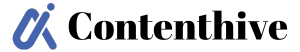Your Complete Guide to 100+ SEO Interview Questions (From Basic to Advanced)
Are you preparing for an SEO interview as a fresher or beginner in digital marketing?
You’re in the right place!
If you’re new to SEO or preparing for your first job, these questions can help. They will clarify how search engine optimization works and what employers want.
This blog covers 100+ of the most commonly asked SEO interview questions — from basic concepts to technical details. Begin your prep with this guide. It will help you feel more confident on the big day.
Your Complete Guide to 100+ SEO Interview Questions (From Basic to Advanced)
Basic SEO Questions (Beginner Level)
Q1. What is SEO?
SEO (Search Engine Optimization) helps boost your website’s visibility on search engines like Google. It helps your website show up higher on search engines when people look for topics, products, or services that match what you offer.
Q2. Why is SEO important?
Ans: SEO is essential because it helps bring free (organic) traffic to your website. The higher your site ranks in search results, the more likely people will click on it. This leads to more visitors, more potential customers, and better brand visibility online.
Q3. What are the different types of SEO?
Ans: The main types of SEO include:
On-Page SEO: It is all about improving the content and HTML elements on your website to boost its visibility in search engines.
Off-Page SEO: Building backlinks and brand mentions from other sites.
- Technical SEO: Makes your website faster, mobile-friendly, and easy for search engines to crawl and understand.
Local SEO: Helps your business show up in local search results and on map listings when people nearby are looking for your products or services
E-commerce SEO: Optimizing product pages and categories.
Q4.How is on-page SEO different from off-page SEO?
Ans:
On-page SEO focuses on improving your website’s elements. This includes content, keywords, headings, meta tags, and page layout. The goal is to boost your site’s ranking in search engines.
Off-page SEO includes activities beyond your site. This means backlinks, social sharing, and brand mentions.
Q5. What is a search engine?
Ans: A search engine is a tool (like Google, Bing, or Yahoo) that helps users find information on the internet by typing in keywords or questions.
Q6. How do search engines work?
Ans: Search engines work in three steps:
Crawling: Finding web pages using bots.
- Indexing: Storing and organizing the content found.
Ranking: How search engines decide which content is most relevant to show for a user’s search
Q7. What is crawling and indexing?
Ans:
Crawling is the process where search engine bots explore your website to find and read its content.
Indexing happens when that content is saved in the search engine’s database, making it eligible to show up in search results.
Q8. What is a SERP?
Ans: SERP means Search Engine Results Page. It’s the page you see after searching for something on Google, showing a list of relevant websites, ads, featured snippets, and more.
Q9. What is organic traffic?
Ans: Organic traffic refers to visitors who come to your website through unpaid search results rather than ads.
Q10. What is a keyword?
Ans: A keyword is a word or phrase that people enter into search engines when looking for information. It helps search engines figure out what your content is mainly about.
Q11. What is keyword density?
Ans: Keyword density tells you how many times a keyword is used in your content compared to the total number of words. It gives search engines an idea of your content’s primary focus.
Q12. What are long-tail keywords?
Ans: Long-tail keywords are longer, more specific keyword phrases like “best-running shoes for flat feet.” They usually have lower competition and higher conversion rates.
Q13. What is keyword stuffing?
Ans: Keyword stuffing means using a keyword too many times in your content in an unnatural way to boost rankings. This can backfire and harm your SEO or even lead to penalties from search engines.
Q14. What are meta titles and meta descriptions?
Ans:
Meta Title is the headline that shows up in search results, and users can click on it to visit your page.
Meta Description is a summary below the title that describes the page content. Both help attract clicks and improve SEO.
Q15. What is alt text?
Ans: Alt text (alternative text) describes the content of an image. It helps search engines understand images. This also improves accessibility for users with visual impairments.
Q16. What is an SEO-friendly URL?
Ans: An SEO-friendly URL is short, descriptive, and includes relevant keywords. Example: www.example.com/seo-tips instead of www.example.com/page?id=123.
Q17. What are backlinks?
Ans: Backlinks are links from other websites that direct visitors to your site. They act like “votes of trust” and can boost your site’s authority and rankings.
Q18. What are internal links?
Ans: Internal links are links that connect one page of your website to another page on the same site. They help users navigate your site and assist search engines in crawling and indexing your content.
Q19. What is anchor text?
Ans: Anchor text is the part of a link that you can see and click on. For better SEO, it should relate to the page it’s linking to.
Q20. What is domain authority?
Ans: Domain Authority (DA) is a rating from 1 to 100 that indicates the strength of a website’s ability to rank in search engine results. The higher the score, the better the chances of ranking well.
Q21. What is page authority?
Ans: Page Authority (PA) is similar to Domain Authority but focuses on the strength of a specific web page rather than the whole domain.
Q22. What is robots.txt?
Ans: Robots.txt is a file that guides search engines on which parts of your website they’re allowed or not allowed to crawl.
Q23. What is an XML sitemap?
Ans: An XML sitemap is a file that shows search engines all the key pages on your website. It makes it easier for them to crawl and index your content quickly and accurately.
Q24. What is canonicalization?
Ans: Canonicalization is the process of choosing the preferred version of a webpage when there are multiple versions. A canonical tag lets search engines know which version of a page should be treated as the main one for ranking
Q25. What is duplicate content?
Ans: Duplicate content means having the same or very similar content on multiple pages. It may confuse search engines and negatively affect your SEO rankings.
Technical SEO Questions
Q26. What is site speed, and why does it matter in SEO?
Ans: Site speed is how fast your web pages load. It matters in SEO because faster sites provide a better user experience. Google considers site speed a ranking factor—slow websites may rank lower and see higher bounce rates.
Q27. What are Core Web Vitals?
Ans: Core Web Vitals is a set of performance metrics from Google that measure real-world user experience. They include:
Largest Contentful Paint (LCP): Page load speed
First Input Delay (FID): Interactivity speed
Cumulative Layout Shift (CLS): Visual stability
Q28. What is mobile-friendliness?
Mobile-friendliness means your site looks great and works well on phones and tablets. It includes responsive design, readable text, easy navigation, and fast load times. Google favours mobile-friendly websites when deciding search rankings.
Q29. What is AMP?
Ans: AMP (Accelerated Mobile Pages) is a Google-backed project that makes mobile pages load almost instantly. It strips down code to speed up performance, especially for news and blog content.
Q30. What is lazy loading?
Ans: Lazy loading is a technique that loads images or content only when users scroll to them. This reduces initial load time and improves performance and user experience.
Q31. What is structured data (Schema.org)?
Structured data is code that helps search engines understand your content. It often uses Schema.org vocabulary. It enables rich results like star ratings, event info, FAQs, and more.
Q32. How do you fix crawl errors?
Ans: You fix crawl errors by:
Checking Google Search Console for error reports
Fixing broken links or incorrect URLs
Setting up proper redirects (301)
Updating your sitemap and robots.txt file
Ensuring your server is working correctly
Q33. What is HTTPS, and why is it important for SEO?
Ans: HTTPS stands for HyperText Transfer Protocol Secure. It keeps the connection between your website and users safe by encrypting their data. Google treats HTTPS as a ranking signal, and it also builds trust with visitors.
Q34. What is a 301 redirect?
Ans: A 301 redirect is a permanent redirection from one URL to another. It is used when a page is moved or removed, and it helps transfer most of the SEO value to the new URL.
Q35. What is a 404 error?
Ans: A 404 error means the page can’t be found. It usually happens when the page is removed or the URL is wrong. Having a lot of 404 errors can make the user experience worse and negatively impact your SEO.
Q36. What are hreflang tags?
Ans: Hreflang tags tell search engines which language and region a page is targeting. They’re helpful for multilingual websites to show the correct language version to the right users.
Q37. What is a canonical tag?
Ans: A canonical tag tells search engines the preferred version of a page when duplicate or similar content exists. It helps combine the SEO value of similar pages and prevents problems caused by duplicate content.
Q38. How does Google handle duplicate content?
Ans: Google tries to identify and group duplicate pages, showing the most relevant ones in search results. If not managed well—such as using canonical tags—it can weaken your rankings and make things unclear for search engines.
Q39. What is a noindex tag?
Ans: A noindex tag tells search engines not to include a specific page in search results. It’s used for pages like thank-you pages, admin areas, or duplicate content.
Q40. What are rich snippets?
Ans: Rich snippets are enhanced search results that display extra information like reviews, FAQs, prices, or event dates. They’re generated using structured data and can increase your click-through rate.
Q41. How do you check if a page is indexed or not?
Ans: You can check if a page is indexed by searching the site:yourdomain.com/page-url in Google. You can also use Google Search Console’s URL Inspection Tool for more detailed info.
Q42. What is server log analysis?
Ans: Server log analysis involves reviewing files that record all server requests. It shows how search engine bots are visiting your site and helps you spot any crawling or performance issues.
Q43. What tools do you use for technical SEO audits?
Ans: Common tools for technical SEO audits include:
Google Search Console
Screaming Frog SEO Spider
Ahrefs / SEMrush
Google PageSpeed Insights
GTmetrix
Sitebulb
Google’s Mobile-Friendly Test
Q44. What is a mobile responsive design?
Ans: A mobile responsive design makes sure your website looks and works well on all devices—whether it’s a phone, tablet, or desktop. It improves the user experience and helps with better rankings on Google.
Q45. What is schema markup used for?
Ans: Schema markup is used to add structured data to your web pages. It helps search engines better understand your content. This can improve how your pages show up in search results with rich features.
Keyword Research & Tools
Q46. What is keyword research?
Keyword research helps find the words or phrases people use in search engines to find information. It helps you learn what your audience wants. Then, you can create content that meets their needs. This also boosts your chances of ranking higher in search results.
Q47. What tools do you use for keyword research?
Ans: Some popular tools for keyword research include:
Google Keyword Planner
Ubersuggest
SEMrush
Ahrefs
- Moz Keyword Explorer
Answer the Public
Google Trends
These tools help you discover how often keywords are searched and how competitive they are and suggest related keyword ideas.
Q48. What is keyword difficulty?
Ans: Keyword difficulty (KD) is a score that tells you how challenging it would be to rank for a specific keyword in search results. A higher score means more competition. Beginners often target low-difficulty keywords to rank faster.
Q49. How do you find low-competition keywords?
Ans: You can find low-competition keywords by:
Using keyword tools to filter by low-difficulty
Targeting long-tail keywords (3+ words)
Checking forums and Q&A sites like Quora or Reddit
Analyzing competitors’ overlooked keyword
You can explore keyword ideas by looking at Google’s autocomplete hints and the questions shown in the “People also ask” section.
Q50. What is a seed keyword?
Ans: A seed keyword is the primary or starting keyword you use to begin your keyword research. For example, if your niche is gardening, “plants” or “organic fertilizer” could be seed keywords that you expand into more specific ones.
![]()
Q51. How do you identify search intent?
Ans: You can identify search intent by looking at the type of results Google shows for a keyword. Search intent is generally divided into four main types.
Informational: The user wants to learn (e.g., “how to bake a cake”)
Navigational: The user wants to find a site (e.g., “YouTube login”)
Transactional: The user wants to make a purchase (like “buy running shoes online”)
Commercial Investigation: User is comparing (e.g., “best laptops under ₹50000”)
Analyze SERP features and page types (blogs, product pages, videos) to match the intent.
Q52. What is Google Trends?
Ans: Google Trends is a free tool that shows the popularity of search queries over time. It helps you find trending topics, seasonal keywords, and local interests. This way, you can create content that is timely and relevant.
Q53. What are negative keywords?
Ans: Negative keywords are terms you exclude from your paid campaigns so your ads don’t show for irrelevant searches. For instance, if you’re selling luxury watches, you might use “cheap” as a negative keyword to avoid attracting the wrong audience.
Q54. What’s the best way to select keywords when starting a new blog?
Ans: To choose keywords for a new blog:
Identify your topic and audience
Start with seed keywords.
Use keyword research tools to discover long-tail keywords that have low competition.
Analyze search intent
Look at related and trending topics.
Choose keywords that people are searching for and that relate well to your topic.
Q55. How do you perform competitor keyword analysis?
Ans: To analyze competitor keywords:
Use tools like Ahrefs, SEMrush, or Ubersuggest
Enter a competitor’s domain to see what keywords they rank for
Check their top-performing pages and blog posts.
- Identify keywords they rank for, but you don’t (content gaps)
Look for opportunities where you can outrank them with better content.
On-Page SEO Questions
Q56. What is on-page SEO?
Ans: On-page SEO involves optimizing the content and HTML elements within your website to help it rank better in search engines. This includes using keywords, improving content quality, and optimizing meta tags. It also covers headings, URLs, internal links, and ensuring a great user experience.
Q57. What are heading tags (H1-H6)?
Ans: Heading tags (H1 to H6) are used to structure your content and make it easier for readers and search engines to understand.
H1 is the main title of a page and should be used only once.
H2 to H6 is used for subheadings and organizing content in a logical, hierarchical way.
Q58. What is keyword cannibalization?
Keyword cannibalization occurs when several pages on your site aim for the same keyword. This makes them compete against each other in search results. This can confuse search engines and negatively impact your rankings. Fix it by merging similar content or assigning different keywords to each page.
Q59. What is content pruning?
Content pruning means getting rid of or updating old, irrelevant, or low-performing content on your website. It helps improve your overall site quality, boosts crawl efficiency, and can lead to better SEO performance.
Q60. How do you optimize images for SEO?
Ans: To optimize images for SEO:
Use descriptive file names (e.g., blue-running-shoes.jpg)
Add relevant alt text.
Compress images for faster load times.
Choose the correct format (JPEG, WebP, PNG)
Use responsive images for mobile devices.
Add image captions if helpful.
Q61. How do you write SEO-friendly content?
Ans: To write SEO-friendly content:
Start with keyword research
Understand the search intent.
Organize your content with clear headings and subheadings.
Include keywords naturally in the title, URL, introduction, and subheadings.
Add internal and external links.
Use bullet points, images, and short paragraphs.
Create content that is useful, unique, and easy to understand.
Q62.Where is the best place to put keywords on a page?
Ans: Place your primary keyword in:
Page title (H1)
Meta title and meta description
First 100 words of the content
URL
Subheadings (H2/H3)
- Image alt text
Use it naturally throughout the content without overstuffing.
Q63. How do you use internal linking effectively?
Ans: Use internal links to connect related pages and guide users through your site. Best practices include:
Linking relevant pages using descriptive anchor text
Prioritizing high-traffic or important pages
Avoiding excessive links on one page
- Keeping links natural and user-friendly
This boosts SEO by improving crawlability and keeping users engaged.
Q64. How do you avoid thin content?
Ans: Avoid thin content by:
Creating in-depth, well-researched articles
Answering users’ questions clearly
Adding unique insights or data
Including relevant images, videos, or FAQs
Avoiding low-quality or duplicate pages
In SEO, quality is more important than quantity.
Q65. What is the role of content freshness?
Ans: Content freshness refers to how recent and up-to-date your content is. Search engines prefer fresh content for topics that change over time (like trends, news, or product updates). Updating your content regularly helps keep it fresh and can boost your rankings.
Off-Page SEO / Link Building
Q66. What is link building?
Ans: Link building is the process of getting other websites to link to your site. These backlinks boost your site’s authority, build trust, and improve search engine rankings. They are an essential part of off-page SEO.
Q67. What are high-quality backlinks?
High-quality backlinks come from relevant and trustworthy websites with strong authority. They have:
High domain authority
Real Traffic
Relevant content
Natural placement
These links pass more SEO value (link juice) and help you rank better.
Q68. What is a dofollow vs. nofollow link?
Ans:
Dofollow links allow search engines to follow them and pass SEO value (link juice).
- Nofollow links include a tag (rel=”nofollow”) that tells search engines not to transfer link authority.
Both can drive traffic, but following links is more valuable for SEO.
Q69. What is guest posting?
Ans: Guest posting means writing content for someone else’s website or blog in exchange for a backlink to your site. It’s a popular and ethical way to build backlinks, drive traffic, and grow your brand.
Q70. What is broken link building?
Ans: Broken link building means finding links on other websites that no longer work and offering your related content to replace them. It’s a helpful tactic that benefits both sides and earns you backlinks.
Q71. What is social bookmarking?
Ans: Social bookmarking is submitting your content or URLs to bookmarking websites like Reddit, Mix, or Scoop. It helps drive traffic and can generate backlinks if the content gains popularity.
Q72. What is citation building?
Citation building is when you list your business name, address, and phone number (NAP) on local directories. This includes platforms like Google Business Profile, Yelp, and Justdial. It’s essential for local SEO and gaining trust.
Q73. What is directory submission?
Ans: Directory submission is adding your website to online directories in a specific category. It helps get backlinks and exposure. But make sure to submit only to relevant, trustworthy directories—not to spammy sites.
Q74. What is link juice?
Ans: Link juice refers to the SEO value or authority passed from one page to another through hyperlinks. Pages with high authority pass more value, helping to boost your site’s rankings when they link to you.
Q75. What is PBN (Private Blog Network)?
Ans: A PBN is a network of websites owned by one person or group to build backlinks to a primary site. It’s used to manipulate rankings but is risky—Google penalizes PBNs if detected, so it’s not a recommended strategy.
Q76. How do you build backlinks safely?
Ans: Safe backlink practices include:
Making valuable content that people naturally want to share and link to.
Guest posting on reputable sites
Building relationships and earning mentions
Getting featured in niche directories or resources
Avoiding spammy, automated, or paid links
Q77. What is anchor text diversity?
Ans: Anchor text diversity means using different words or phrases in the clickable part of your backlinks. It prevents over-optimization and makes your link profile look natural to search engines.
Q78. How do you remove toxic backlinks?
Ans: To remove toxic backlinks:
Identify harmful links using tools like Google Search Console, Ahrefs, or SEMrush.
Contact the linking sites and request the removal
- If they don’t respond, disavow the links using Google’s Disavow Tool to tell Google to ignore them
Toxic backlinks can harm your SEO, so regular audits are essential.
Local SEO Questions
Q79. What is local SEO?
Ans: Local SEO is the process of optimizing your online presence to attract more local customers through search engines. It’s essential for businesses with a physical location or regional service area. The goal is to appear in Google’s local results, Maps, and “near me” searches.
Q80. How do you optimize a Google Business Profile?
Ans: To optimize your Google Business Profile (formerly Google My Business):
Claim and verify your listing.
Fill out complete and accurate business details (name, address, phone, website)
Choose the correct category.
Add high-quality photos
Write a compelling business description.
Keep hours updated
Collect and respond to reviews regularly
This boosts your chances of ranking higher in local search results and on maps.
Q81. What is NAP consistency?
Ans: NAP means Name, Address, and Phone Number. NAP consistency means keeping your business details the same everywhere. This includes your website, Google Business Profile, directories, and social media. If your NAP details aren’t consistent, it can confuse search engines and lower your local SEO rankings.
Q82. How do you get reviews for local SEO?
Ans: You can get local reviews by:
Asking happy customers to leave a review on Google or review platforms
Sending follow-up emails with a review link
Using QR codes on receipts or packaging
Adding a review button on your website
Responding to reviews (positive or negative) also builds trust and signals active engagement.
Q83. What is geo-targeting in SEO?
Ans: Geo-targeting means optimizing your content or ads for users in a specific geographic location. It helps you reach a local audience with personalized content, keywords, and promotions based on city, region, or country.
Q84. What are local citations?
Local citations are mentions of your business name, address, and phone number (NAP). They can appear on local directories, websites, or apps, even if they don’t link to your site. Examples include Yelp, Justdial, and Yellow Pages. Accurate citations help improve local visibility and trust.
Q85. What tools do you use for local SEO?
Ans: Useful tools for local SEO include:
Google Business Profile Manager
BrightLocal
Moz Local
Yext
- Whitespark
SEMrush or Ahrefs (for backlink and keyword tracking)
These tools help manage listings, monitor rankings, track reviews, and audit citations.
Q86. How do you optimize for “near me” searches?
Ans: To optimize for “near me” searches:
Ensure your Google Business Profile is complete and optimized
Use location-based keywords (e.g., “bakery in Hyderabad”)
Keep your NAP details consistent.
Get local reviews
Embed a Google Map on your contact page.
Add local schema markup to your website.
Analytics & Performance Tracking
Q87. What is Google Analytics?
Ans: Google Analytics is a free web analytics tool that helps you understand how visitors interact with your website. It tracks user behaviour, like page views, session duration, bounce rate, traffic sources, and conversions. It’s essential for measuring website performance and making data-driven decisions.
Q88. What is Google Search Console?
Ans: Google Search Console (GSC) is a free tool from Google that helps monitor your site’s presence in Google Search. It shows which keywords you rank for, click-through rates, indexing status, crawl errors, mobile usability, and more. It’s a must-have for any SEO strategy.
Q89. What is the bounce rate?
Ans: Bounce rate is the percentage of visitors who leave your website after viewing just one page without interacting further. A high bounce rate could indicate poor content, slow load times, or irrelevant traffic. A lower bounce rate usually means better user engagement.
Q90. What is CTR (Click-Through Rate)?
Ans: Click-through rate (CTR) is the percentage of people who click on your link after seeing it in search results or an ad.
Formula: CTR = (Clicks ÷ Impressions) × 100
Higher CTR = more relevant and attractive titles or ads.
Q91. What is the conversion rate?
The conversion rate shows how many visitors take a specific action. This could be filling out a form, signing up for a newsletter, or making a purchase.
Formula: Conversion Rate = (Conversions ÷ Total Visitors) × 100
It shows how effectively your website turns visitors into customers.
Q92. What are UTM parameters?
UTM parameters are tags you add to URLs. They help track how well your marketing campaigns perform in tools like Google Analytics.
Examples:
utm_source (e.g., Facebook)
utm_medium (e.g., CPC)
utm_campaign (e.g., SummerSale)
They help you see exactly where traffic is coming from.
Q93. What is ROI in digital marketing?
Ans: ROI (Return on Investment) measures how much profit you earn compared to how much you spend on a digital marketing campaign.
Formula: ROI = (Revenue – Cost) ÷ Cost × 100
Positive ROI means your campaign is profitable.
Q94. What is goal tracking in GA4?
Ans: In Google Analytics 4 (GA4), goal tracking is done using “conversions” and “events”. You define specific actions (like purchases or sign-ups) as goals, and GA4 tracks how often users complete them. It helps measure the success of your website or campaigns.
Q95. What is event tracking?
Event tracking in GA4 helps you watch user actions. This includes clicking buttons, downloading files, watching videos, or scrolling a page. These micro-interactions help you understand user behaviour beyond just page views.
Q96. What are the most important metrics to track in SEO?
Ans: Key SEO metrics to track include:
Organic traffic
Keyword rankings
CTR (Click-Through Rate)
Bounce rate
Backlinks
Page load speed
Indexed pages
Domain authority
Conversions from organic traffic
These metrics give you a complete picture of your SEO performance and areas for improvement.
AdQ97. What is Google Analytics?
Ans: Google Analytics is a free web analytics tool that helps track and report website traffic. It shows where your visitors come from, what pages they visit, how long they stay, and what actions they take. This gives you valuable insights to boost your site’s performance.
Q98. What is Google Search Console?
Ans: Google Search Console is a free tool from Google that helps monitor and maintain your site’s visibility in search results. It lets you check keyword rankings, submit sitemaps, fix crawl issues, and monitor indexing status—all vital for SEO health.
Q99. What is the bounce rate?
Ans: Bounce rate is the percentage of visitors who leave your site after viewing only one page. A high bounce rate might mean your content isn’t engaging or relevant. Reducing the bounce rate usually leads to better user experience and SEO performance.
Q100. What is CTR (Click-Through Rate)?
Ans: CTR is the percentage of people who click on your website link after seeing it in search results or ads.
Formula: CTR = (Clicks ÷ Impressions) × 100
Higher CTR means your title and description are doing a great job attracting clicks.
Q101. What is the conversion rate?
Ans: Conversion rate is the percentage of users who complete a desired action on your site—like making a purchase, signing up, or filling out a form.
Formula: Conversion Rate = (Conversions ÷ Total Visitors) × 100
It shows how effectively your site turns visitors into customers or leads.
Q102. What are UTM parameters?
Ans: UTM parameters are tags added to a URL to track where traffic is coming from. They help you measure campaign performance with tools like Google Analytics.
Example: ?utm_source=facebook&utm_medium=ad&utm_campaign=summersale
They provide precise data about the source of your traffic.
Q103. What is ROI in digital marketing?
Ans: ROI (Return on Investment) measures the profitability of your marketing efforts.
Formula: ROI = (Revenue – Cost) ÷ Cost × 100
A high ROI means your campaigns are effective and profitable.
Q104. What is goal tracking in GA4?
Ans: In GA4, goals are tracked using conversion events. You define actions like purchases, form submissions, or video views as events and mark them as conversions. This helps track how well your website achieves business objectives.
Q105. What is event tracking?
Event tracking helps you watch specific user actions on your website. This includes clicks, downloads, video plays, and scrolls. It helps you understand user behaviour beyond just pageviews and supports better decision-making.
Q106. What are the most important metrics to track in SEO?
Ans: Key SEO metrics include:
Organic traffic
Keyword rankings
- CTR (Click-Through Rate)
Bounce rate
Indexed pages
Backlinks
Page speed
Conversion rate from organic traffic
Tracking these helps optimize performance and ROI.
🔹 Advanced / Strategic SEO Questions
Q107. How do you handle a sudden drop in traffic?
I started by checking Google Analytics and Search Console. I wanted to find the issue. Was it a technical error, an algorithm update, or a content problem? Then I:
Fix crawl or indexing issues.
- Compare keyword rankings
Analyze recent content or site changes
- Check for penalties
Finally, I create a plan to recover rankings, such as updating content or improving technical SEO.
Q108. How would you rank a new website?
Ans: Ranking a new website takes time and strategy:
Conduct thorough keyword research
Create high-quality, optimized content.
Set up technical SEO (sitemap, robots.txt, mobile-friendly design)
Build internal links and start earning backlinks.
Promote via social media, directories, and forums.
- Track and refine continuously using analytics tools.
Q109. What is your process for a full SEO audit?
Ans: My SEO audit process includes the following:
Technical audit – Check crawlability, indexing, site speed, and mobile usability.
On-page audit – Review meta tags, keyword usage, content quality, internal linking
- Off-page audit – Analyze backlinks, domain authority, and anchor texts
Content audit – Identify thin or outdated content
- Analytics review – Track performance and identify drop-off points
The goal is to find gaps and opportunities for improvement.
Q110. How do you do a content gap analysis?
Ans: A content gap analysis involves:
Comparing your content with competitors
Identifying keywords and topics they rank for that you don’t
Finding opportunities to create or improve content
Tools like Ahrefs, SEMrush, or Ubersuggest make this easy and effective.
Q111. How do you prioritize SEO tasks?
Ans: I prioritize SEO tasks based on:
Impact (Will it significantly improve performance?)
Urgency (Are there technical errors?)
Effort (How long will it take?)
Business goals (Which pages/products matter most?)
I use a task matrix or roadmap to stay organized and focused.
Q112. What’s the biggest SEO challenge you’ve faced?
Ans: One of the biggest challenges was recovering a client’s traffic after a Google core update. It involved:
Updating low-performing pages
Removing duplicate and thin content
Rebuilding a clean internal linking structure
Improving E-E-A-T (Expertise, Experience, Authority, Trust)
Recovery took time, but traffic and rankings improved steadily.
Q113. How do you manage SEO for a blog over time?
Ans: Long-term blog SEO involves:
Regular keyword research and topic updates
Optimizing old content for new search trends
- Adding internal links to new and old posts
Monitoring performance in GSC and Analytics
- Refreshing outdated posts and pruning underperformers
Q114. How do you stay updated with SEO trends?
Ans: I stay updated by:
Reading top SEO blogs (Moz, Search Engine Journal, Backlinko)
Following experts on LinkedIn and Twitter
- Subscribing to Google’s official blogs
Taking online courses or attending webinars
Experimenting and testing changes on my websites
Q115. What are your favourite SEO tools and why?
Ans: My go-to SEO tools include:
Google Search Console – Free and reliable for indexing, keyword tracking
Ahrefs/SEMrush – Powerful for competitor analysis, backlink audits, keyword research
Screaming Frog – Great for technical audits
AnswerThePublic – Helps with content ideas based on real question
Google Analytics 4 – Tracks user behaviour and conversions
Each tool serves a specific purpose, and together, they create a complete SEO toolkit.
![]()
Conclusion
SEO isn’t just about keywords or links—it’s about helping people find applicable content through search engines. If you understand how search engines work and what your users are looking for, you’re already on the right path.
This list has over 115 SEO interview questions. It covers everything from basic terms to advanced topics like audits, content gaps, and backlinks. Whether you’re a beginner or preparing for an SEO job, these questions will help you feel more confident.
But remember: SEO keeps changing. The best way to succeed is to keep learning, test what works, and always put the user first. That’s how real SEO wins happen.
FAQs
Q1. How can I stay up to date with SEO changes?
Ans: Follow SEO blogs like Moz, Search Engine Journal, Backlinko, or Google’s Search Central Blog. Join SEO communities, follow experts on LinkedIn or Twitter, and read news about Google updates.
Q2. How long does it take to see SEO results?
Ans: SEO takes time. You may notice small changes in 3 to 4 months. However, strong results typically appear in 6 to 12 months. This is especially true for new websites or those in competitive areas.
Q3. Do I need to know coding to do SEO?
Ans: No, you don’t need to be a coder. Many tools (like WordPress + SEO plugins) help you do SEO easily. But basic HTML and technical knowledge can help you fix errors faster or talk to developers better.
Q4. Is SEO better than Google Ads?
Ans: Both are useful. SEO brings free, long-term traffic but takes time. Google Ads give fast results, but you pay for each click. For the best results, many businesses use both SEO and paid ads together.
Q5. Do backlinks still matter in 2025?
Ans: Yes! Backlinks from trusted, relevant websites help Google trust your site. But quality matters more than quantity. One good backlink is better than 50 low-quality ones.