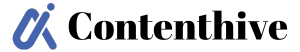Social Bookmarking in 2025: The Ultimate Guide to Boost Your SEO and Traffic
Social Bookmarking in 2025: The Ultimate Guide to Boost Your SEO and Traffic
Have you ever saved a link but couldn’t find it later? Your browser bookmarks turn into a mess. Now imagine a place where you can save, organize, and share your favorite links with the world. That’s what social bookmarking does—and it’s way cooler than it sounds.
Today, over 60% of digital marketers use bookmarking to boost SEO and get more traffic. It’s not just about saving links—it’s about getting your content seen. Search engines notice when your links are shared on high-authority platforms like Reddit or Pinterest. This means better rankings, more visits, and stronger backlinks.
In this blog, we’ll cover:
- What does social bookmarking mean
- Why does it help your website grow?
- How to do it step by step.
- Real examples and free tools
- Top recommended social bookmarking platforms for 2025
- Answers to common questions beginners ask
Whether you’re a business owner or a student, this guide will make social bookmarking easy for you.
What is bookmarking?
Bookmarking is the act of saving a link so you can find it later. For example, when you see a lovely recipe online, you can bookmark it to use again. You save it by clicking the star icon in your browser. Your saved link stays private and is easy to open anytime.
What is social bookmarking?
Social bookmarking is like saving your favorite pages online instead of in your browser. Think of it as an online folder. You can save blog posts, articles, videos, or any links you love. Later, you can visit them anytime and share them with others.
When you use bookmarking, your saved links are public (unless you set them private). This means other people can see what you like. It is a great way to share good content and discover new things.
Social bookmarking examples
Here are some examples:
- Posting a digital marketing blog on Reddit.
- Pinning a new recipe on Pinterest.
- Saving an SEO guide on Pocket.
- Posting a tech article on Mix.
- Sharing travel photos on Flipboard.
These are all bookmarking. By doing this, you make your content reach a wider audience.
How to do social bookmarking
Now, let’s go through social bookmarking step by step.
- Pick your content: Choose a blog post, article, or video you want to share.
- Select a bookmarking site: Pick a site like Reddit or Pinterest.
- Open an account: Sign up first if needed.
- Write a short title and description: Tell people what your content is about.
- Add tags: Tags help people find your post easily.
- Share the link: Paste your content link and submit.
- Engage with users: Reply to comments, thank people, and stay active.
Repeat this for every new content. Little by little, you’ll build a bigger audience and get more visitors.
Why use social bookmarking?
- It is free.
- It brings more visitors to your website.
- It creates backlinks for SEO.
- It helps people discover your content.
- It builds your brand.
What is the best social bookmarking tool?
There are many tools, but some are more popular. They are
Each tool has different styles. Reddit is for discussions. Pinterest is more visual. Pick one that suits your needs. However, using any social bookmarking tool helps bring traffic and improve SEO.
Social bookmarking sites for 2025
In 2025, social bookmarking sites will still be strong. Some new sites have also come up. But old favorites like Reddit and Pinterest still work great. New sites focus more on visuals and videos. You can also share your videos there if you make any. Social bookmarking is constantly changing, but its goal is the same — to share and save good content.
Some people look for huge lists, like 1000 bookmarking sites. There are lots of sites, but it’s smarter to choose high-quality ones. They have more active users and are more trusted.
Instead of posting everywhere, pick the top 10 or 20 sites. Share good content regularly. This will help you more than posting on 1000 low-quality sites.
Here are some well-known social bookmarking sites:
- Digg
- Mix
- Slashdot
- Scoop.it
- Folkd
- Diigo
These sites are free and easy to use. Plus, they have millions of users.
Social bookmarking in SEO
Social bookmarking in SEO is very helpful. It helps you get more backlinks, more traffic, and more exposure. When more people see and share your links, search engines trust your site more. Moreover, bookmarking sites get indexed fast. This means Google can find your new content quickly. As a result, you can rank faster and get more visitors.
Final words
Social bookmarking is easy and powerful. In 2025, it remains one of the most effective ways to share and grow online. You can start today. Select a site, share your top content, and connect with people. If you do social bookmarking the right way, your website can get better rankings and more visitors. So, do not wait. Start using bookmarking now and see your brand grow!
FAQs
Q1. What is social bookmarking?
Ans: It’s a way to save, organize, and share web pages using online tools or platforms.
Q2. How does social bookmarking help SEO?
Ans: It creates backlinks and increases your content visibility, which helps boost search rankings.
Q3. Are bookmarking sites free to use?
Ans: Yes, most of them are entirely free. Just make an account to get started.
Q4. Which are the best social bookmarking sites to use in 2025?
Ans: Reddit, Mix, Pinterest, Flipboard, and Digg lead the list..
Q5. Can I share any content?
Ans: Yes! Blog posts, videos, tutorials, product pages—anything with a link.
Q6. How many sites should I bookmark?
Ans: Start with 5–10 popular sites. Focus on quality over quantity.
Q7. Do I need a login to bookmark?
Ans: Yes, you usually need to sign up to save and share content.
Q8. How often should I bookmark?
Ans: A few times a week is enough. Be consistent and avoid spamming.
Q9. Will I get traffic from bookmarking?
Ans: Yes, especially if your content is valuable and shared on active platforms.
Q10. Is bookmarking safe?
Ans: Yes, but always follow each site’s rules to avoid getting banned.