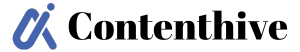Technical SEO Tips to Boost Website Rankings in 2025
How Technical SEO Can Skyrocket Your Website Rankings in 2025 (Real Fixes Inside)
Have you ever wondered why your website doesn’t appear on the first page of Google? Even with great content and keywords, this can still happen. It can feel disappointing when you have worked so hard and still don’t see results.
Many people focus only on writing great blogs and getting backlinks. But there is always a hidden hero behind every successful website – Technical SEO. This means ensuring your website runs smoothly, is easy to use on mobile devices, and is secure for your visitors. Without technical SEO, your top-quality content may never be found by your audience.
In this blog, we’ll explain what technical SEO is, why it’s so important, and how you can improve it step by step. Did you know that 53% of people leave a website if it takes more than 3 seconds to load? That’s why technical SEO matters so much! By the end, you’ll have simple, clear tips to help your website rank higher and make your visitors happy.
What is Technical SEO?
In simple words, “technical SEO” involves optimizing your website’s technical aspects so that search engines can easily crawl, index, and rank it.
While on-page SEO focuses on keywords and content, and off-page SEO deals with backlinks and authority, technical SEO lays the foundation. Think of it as building a strong base for a skyscraper — without it, your site could collapse.
Why is Technical SEO Important?
Without proper technical SEO, your website might not even appear in Google search results. Even worse, if it’s slow or difficult to navigate, visitors will leave immediately.
Did you know that 53% of people leave a website if it takes more than 3 seconds to load? This can quickly increase your bounce rate, create a poor user experience, and drop your rankings
Moreover, Google now uses Core Web Vitals as a ranking factor. These measure your site’s loading performance, interactivity, and visual stability. In short, technical SEO can no longer be ignored.
Key Elements of Technical SEO
1. Website Speed
Fast websites not only enhance user experience but also improve search rankings.
To improve your site speed:
- Compress and optimize images
- Enable browser caching
- Use a reliable hosting provider
- Reduce unnecessary code and scripts
Test your speed regularly with tools like Google PageSpeed Insights or GTmetrix.
2. Mobile-Friendliness
Over 60% of global website traffic now comes from mobile devices. Because of this, Google uses mobile-first indexing, meaning it ranks your site based on its mobile version.
Ensure your website is responsive, easy to navigate, and that all buttons function properly on smaller screens.
3. Secure Website (HTTPS)
Having an HTTPS (SSL certificate) is crucial. Not only does it protect your visitors’ data, but it also provides a slight ranking boost to your site. Additionally, it helps build trust with your audience.
4. XML Sitemap
An XML sitemap serves as a guide for search engines, enabling them to easily find all your essential pages. You can quickly create one in WordPress using the Simple Sitemap plugin.
Here’s how to do it step by step:
1️. Install the plugin
- Go to your WordPress dashboard, click on Plugins, and then click Add New
- Type “Simple Sitemap” into the search bar, then click “Install” and “Activate” the plugin.
2️. Create a sitemap page
- Go to Pages → Add New and give it a name, such as “Sitemap”.
- In the block editor, click the (+) icon to add a new block, then search for “Sitemap” to locate the block options.
- You’ll see two options: Simple Sitemap (to show a list of pages and posts) or Simple Sitemap Group (to group them).
- Select the one you like.
3️. Publish your sitemap
- Once it looks good to you, click Publish
4️Submit to Google
- Go to Google Search Console → Sitemaps.
- Enter your sitemap page URL (for example, https://yourwebsite.com/sitemap_index.xml) and then click Submit.
That’s it! Your sitemap is now ready, and Google can start indexing your pages more effectively.
5. Robots.txt
A robots.txt file tells search engines what they are allowed or not allowed to crawl on your website.
For example, you should block admin pages or folders with duplicate content. Keeping this file clean and updated helps search engines crawl your site efficiently, saving crawl budget and improving indexing.
How to Create a robots.txt File Using Rank Math (With Example Rules)
Follow these steps:
1. In Rank Math, go to Tools, then select File Editor.
2. If you don’t already have a robots.txt file, click ‘Create robots.txt file’
3. Add these example rules:
User-agent: *
Disallow: /wp-admin/
sitemap:https://yourwebsitename.com/sitemap_index.xml
What do these mean?
User-agent: *→This means the rule applies to all search engine bots
Disallow: /wp-admin/ → Blocks bots from crawling your WordPress admin area.
Sitemap:https://yourwebsitename.com/sitemap_index.xml→ This tells search engines where to find your sitemap so they can easily index your pages.
4. Click Save Changes
That’s it! Your robots.txt file is now live and working correctly.
6. Canonical Links
Sometimes, the duplicate content might exist on multiple URLs. Add canonical tags to prevent duplicate content issues.
A canonical link tells search engines which version of a page is the “master” version, consolidating ranking signals and avoiding penalties.
For example:
html
<link rel=”canonical” href=”https://www.yoursite.com/technical-seo-guide” />
7. Clean URL Structure
Short, keyword-rich URLs are easier for both users and search engines to understand.
For example:
✅ yoursite.com/technical-seo-guide
❌yoursite.com/page?id=324
Always include your focus keyword in the URL when possible.
8. Structured Data (Rich Snippets)
Structured data (or schema markup) is code that helps search engines clearly understand your content and show it better in search results.
This can lead to rich snippets, which display additional information, such as star ratings, FAQ boxes, or product prices, in search results.
Websites with rich snippets often see a 20-30% higher click-through rate, as they stand out and look more appealing to users.
How to Easily Add Rich Snippets in WordPress with All in One Schema Rich Snippets
You can easily add them with the All in One Schema Rich Snippets plugin.
Steps to follow
1. Install the plugin
- In your WordPress dashboard, go to Plugins, then click Add New..
- Type All in One Schema Rich Snippets in the search bar.
- Click Install, then Activate.
2. Edit your post or page
- Go to the post or page where you’d like to add rich snippets.
3. Scroll down to “Configure Rich Snippet.”
- Below your post editor, you’ll see a new box labeled ‘Configure Rich Snippet’.
- Choose the type of rich snippet you want to add (for example: Article, Product, Recipe, Review, Event, etc.).
4. Fill in the extra details
- After choosing the type, fill in the requested fields, such as ratings, price, author, and event date.
- Google uses this extra information to show rich snippets in search results.
5. Update your post
- Once you have finished filling it out, click ‘Update‘ or ‘Publish‘ on your post.
What happens next?
- The plugin automatically adds special code (schema markup) to your page.
- Google may start showing rich snippets in search results, but it can take some time (Google decides when to show them).
9. Duplicate Content Issues
Duplicate content can mislead search engines and negatively impact your rankings.
To avoid this:
- Use canonical tags
- Regularly audit your content
- Remove or merge similar pages
10. Internal Linking
Internal links guide visitors deeper into your site, reduce bounce rate, and spread link equity across pages.
They also help search engines find more pages and understand your site’s overall structure more clearly.
How to Audit Your Technical SEO
You can’t fix what you don’t measure. That’s why doing regular technical SEO audits is so important.
Here are some tools you can use:
Google Search Console—Review your site for crawl problems, mobile usability errors, and indexing issues
Screaming Frog SEO Spider— scan your entire site for technical errors.
Ahrefs or SEMrush — provide detailed technical SEO audit reports.
Google PageSpeed Insights — Check your website’s speed and Core Web Vitals.
After an audit, fix issues one by one. This ongoing process ensures your site remains healthy and competitive.
Future of Technical SEO
Looking ahead to 2025 and beyond, technical SEO is only becoming more critical.
Thanks to Google’s focus on Core Web Vitals, AI search, and voice search, technical SEO is crucial for maintaining your website’s optimal performance.
Moreover, as online security becomes increasingly crucial, having a technically sound and secure site will help build user trust and enhance your brand’s reputation.
Final Thoughts
In short, technical SEO is what holds a successful website together. Even if you have the best content, it won’t matter if search engines can’t properly crawl, index, and understand your site.
By focusing on aspects such as website speed, mobile-friendliness, security, XML sitemap, robots.txt, canonical links, and rich snippets, you’ll not only improve your rankings but also provide visitors with a better experience.
So, don’t wait! Start implementing these technical SEO tips today and watch your website climb to the top.
FAQs About Technical SEO
Q1. What is technical SEO in simple words?
Ans: Technical SEO means improving the backend parts of your website to make it easier for search engines to find and understand your pages.
Q2. Why is a sitemap important in technical SEO?
Ans: A sitemap helps search engines quickly find all your important pages. It acts as a guide to help search engines crawl your website.
Q3. What is a robots.txt file used for?
Ans: Robots.txt tells search engines which pages or sections they should or should not crawl on your website. This helps control how your site gets indexed.
Q4. How do canonical tags help SEO?
Ans: Canonical tags tell search engines which version of a page is the main one. It helps you control which parts of your site show up in search results.
Q5. What are rich snippets and why do they matter?
Ans: Rich snippets add extra details to your search listings (like star ratings or FAQ sections). They make your site stand out in search results and attract more clicks.
Start fixing your technical SEO today and build a stronger online foundation!