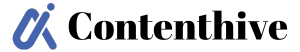How YouTube SEO Boosted My Views and Subscribers (In Simple Words)?
How YouTube SEO Boosted My Views and Subscribers (In Simple Words)
Ever wondered why some YouTube videos get so many views? Others get only a few. It is not just luck. It is not just fancy cameras. The real secret is YouTube SEO. YouTube is huge. It is the second biggest search engine. More than 2.7 billion people will be using it every month in 2025. Every single day, people watch 1 billion+ hours of video. When YouTube shows your videos to the right people, you get more views. You do not need lots of money. You do not need fancy gear. In this YouTube SEO blog, I will tell you what I learned. I will use simple steps. I will talk about picking good keywords and making good thumbnails. No hard words. No hype. Just real tips. I will also tell you my own experiences.
Keywords: Start Simple
When I first heard about keywords, it sounded technical and scary. Like, I needed some $300 software or secret hack. But really, keywords are just what people type in the search box. I started by typing what people might look for. YouTube gives you suggestions when you type. That’s gold. For my bike video, I typed “fix bike,” and it suggested:
- Fix the bike chain
- Fix the bike tire
- Fix the bike at home.
I grabbed the words that felt closest to my video. “Fix bike chain” and “fix bike at home” both worked great for me. I used them in the title, description, and tags. That’s it. I didn’t jam them in weirdly. I just talked like a normal person. If I wanted to say “I’m fixing the bike chain today,” I just said it.
Titles: Keep Them Clear
I thought I always had to sound catchy. I tried titles like “This Bike Trick Will Blow Your Mind!” But nobody clicked. Then I just wrote “How I Fixed My Bike Chain at Home.” It got way more views. I learned that clear beats are clever. People want to know what they’ll see before clicking. If they wish for a “bike chain fix,” they don’t care about my mind-blowing tricks. I also keep my titles short — around 50 to 60 characters. Otherwise, they get cut off on phones. People scroll fast, so it’s better if they can get the whole message in one quick look.
Descriptions: Don’t Overthink
Descriptions sounded boring to me at first. I thought no one read them. But they matter. YouTube checks the description to see what your video covers. People also glance at them before watching. I keep the best info at the top two lines. Something like: In this video, I show how I fixed my bike chain at home with simple tools. No shop visit needed.” Then, I will write a bit more. What tools did I use, or a quick story about why the chain broke? I also add links to my other videos, or to stuff I use. I did it to help people find info, not to make money at first.
Thumbnails: Make Faces
My early thumbnails were ugly. YouTube would grab a random freeze-frame of me squinting or holding a wrench mid-air. One day, I tried making a custom thumbnail. I took a clear photo of myself smiling, holding the bike. I added a big text: “Bike Chain Fix.” It worked. More people clicked. Humans like faces. We recognize expressions fast. Even if your face isn’t perfect or “model” material, it’s better than a blurry hand.
I keep my thumbnails simple:
- Bright background
- My face
- Big, clear text (just a few words)
I don’t add too many elements. If something looks messy, I fix it.
Use a Few, Not a Ton
Some folks add a hundred tags. I tried that once. Didn’t help. I use about 5 to 10 tags. They match my main keyword and a few variations.
For the bike video, I used:
- Fix the bike chain
- bike repair
- bike maintenance at home
- Fix bike DIY
That’s enough. YouTube mostly cares about the title and description anyway.
Playlists: Keep People Watching
I noticed that when someone watched one of my bike videos, they often wanted more. So I made a playlist called “Bike Repair Basics.” I put all my fix-it videos there. After I did that, my watch time went up. People stayed longer and watched 2 or 3 videos in a row. Playlists are like little collections. They tell YouTube what your channel is about. They also keep people in your world instead of bouncing away.
Timestamps: Help People Find Stuff
Timestamps were only for big channels. But they help even for small videos.If my video is long (over 10 minutes), I add timestamps in the description:
- 0:00 intro
- 1:10 tools I used
- 3:30 fixing the chain
- 6:00 test ride
- 8:20 bonus tip
Some people only want the main fix. Others want to see the test ride. Timestamps help them jump. When I started using timestamps, more people watched till the end. It’s because they knew what was going to happen.
Video Length: No Magic Number
I read a lot of advice saying “make videos at least 10 minutes” or “longer videos rank better.” Honestly, it depends. My shortest video is 3 minutes. My longest is 25 minutes. Both did well because they kept moving. Suppose you can explain something in 3 minutes. If it needs 20, that’s fine too. I don’t pad my videos just to hit a number. Viewers can tell if you’re dragging it out.
Engagement: Talk Like You’re Hanging Out
One thing I noticed: when I talked like I was explaining stuff to a buddy, more people liked, commented, and subscribed. I stopped using big words or trying to sound smart. I just said what I’d say in real life. In the middle of the video, I might say: “Hey, if this helps you, hit that like button so I know to make more.” Or: “Comment below if you’ve had this problem too. I want to know how you made it work better. When I started doing that, my comments and likes went up. YouTube noticed, and my videos got pushed to more folks.
Analytics: Check What’s Happening
At first, I didn’t even know YouTube had analytics. Then I found the dashboard and got hooked.
I check:
- Watch time: Are people staying or leaving?
- Average view duration: Are they watching the whole thing or dropping halfway?
- Click-through rate (CTR): Are they clicking my video when they see the thumbnail?
- Top traffic sources: Where are they coming from? Search? Suggested videos?
If one video does better, I look at why. The title was clearer. The thumbnail may have popped more. I don’t stress over numbers every day. But looking once a week helps me see what’s working.
Pinned Comments: Start a Conversation
After posting, I usually leave a comment on my video and pin it.
It might say:
“Thanks for watching! I have a video on fixing flat tires, too — here’s the link.” Or: “What’s the hardest part of fixing a bike for you? Let me know below.” People reply more when they see a comment from me at the top. It feels more human.
Subtitles: Make It Easy for Everyone
I started adding subtitles a few months in. At first, I thought only big channels did that. It helps a lot. Some folks watch without sound. Others aren’t native English speakers. YouTube has auto-captions, but they’re not always right. I go in and fix them. After I did this, I noticed a small bump in watch time and more comments from people in other countries.
Cards and End Screens: Point Them Somewhere
In the last 20 seconds of my videos, I add an end screen. I usually point to another related video or ask folks to subscribe. Cards are little pop-ups during the video. I don’t overuse them, maybe one or two. For example, if I mention fixing flat tires, I add a card linking to that video. These small touches keep people on my channel longer.
Hashtags: Don’t Spam
I use a few hashtags, like #BikeFix or #DIYRepair. I put them in the description. You don’t need dozens. Just 2 or 3 that fit.
Category: Tell YouTube What You’re About
When I upload, I pick a category. For my bike stuff, I use “Howto & Style.” It’s a small thing, but it helps YouTube understand who might like my videos.
Autocomplete: Free Idea Machine
Whenever I run out of ideas, I type something in YouTube’s search bar and see what pops up.
For example, “bike” gives me:
- Bike maintenance tips
- bike tire fix at home
- bike chain cleaning
That’s free content gold.
Be Yourself: The Secret Sauce
I know it sounds cheesy, but the biggest thing that helped me was being myself. I didn’t try to copy big channels. I just talked normally, not like a TV host. I didn’t read a script word for word. People can tell when you’re fake. They can also tell when you’re just a normal person sharing what you know.
Gear Doesn’t Matter (Much)
When I started, I used my phone and a broomstick tripod. The sound wasn’t perfect. The lighting was just on my window. Later, I got a mic and a small light. But that wasn’t what got me views. What mattered was explicit content, honest talking, and helping people fix their stuff.
Watch Other Channels — But Don’t Copy
I like seeing what other creators do. I watch bike channels, cooking channels, and even gaming channels.
I take notes:
- How do they title their videos?
- What kind of thumbnails do they use?
- How do they talk to their audience?
But I don’t copy word for word. I keep my style.
Some Videos Will Flop — That’s Fine
I’ve made videos that got 100 views. I’ve made videos that got 10,000. I don’t get too high or too low about it. Every video is practice. Each one teaches me something. Sometimes I thought a video would blow up, and it didn’t. Sometimes a random one took off. That’s normal. Just keep making.
You Don’t Need to Post Every Day
Some folks say you must upload daily. I can’t do that. I work, I have family, and I like to sleep. I post when I have something worth sharing. That might be once a week or every two weeks. For me, quality beats quantity.
Community Tab: Chat With Your Folks
Once I got enough subs, I started using the Community tab. I post polls, behind-the-scenes photos, and minor updates. People reply. It feels like we’re just talking as friends.
Emails and Links: Optional
Some people build email lists from YouTube. I haven’t done much of that yet. But if you sell stuff or have a blog, you can add links in your description or pinned comments. Just keep it real. Don’t spam.
Why I Like YouTube
YouTube is fun. You learn by doing. I met people from all over the world. Some tell me my videos saved them money or gave them the confidence to try fixing stuff. I didn’t expect that.
Final Thoughts
If you read all this about YouTube SEO — wow. Thanks. I didn’t write this to sound smart. I wrote it because I wish someone had explained all this to me in simple words when I first started. You don’t need a big budget. You don’t need to edit like a pro. You don’t need a viral formula.
You need to:
- Help people with something you know
- Talk like a human
- Keep improving bit by bit.
That’s it.
- I’m still learning every day, still messing up, and still making better stuff over time.
- Please tell me when you start your YouTube channel. I’d love to check it out. I’ll learn something from you, too.
- Alright, that’s it from me. Make stuff. Have fun.
FAQ’s On YouTube SEO
Q 1: Do I need fancy equipment to start with YouTube SEO?
Ans: Nope. I started with my phone and some basic editing. The key is clear sound, good light, and strong content.
Q 2: When will I start seeing results from YouTube SEO?
Ans: It depends. Some videos can start getting views in a few days. Others might take weeks or months. I just kept posting and tweaking, and over time, my views and subs started to grow.
Q 3: What’s more critical — keywords or watch time?
Ans: Both matter, but watch time is enormous. If people stay on your video longer, YouTube thinks it’s good and shows it to more folks. Keywords help people find your video first, but watch time keeps them there.
Q 4: Can I rank without a big following?
Ans: Yes! I did it before I had a lot of subs. A good title, clear description, and helpful content can push your video up even if you’re new.
Q 5: Do I need to post every day for YouTube SEO to work?
Ans: No. I focus more on making each video helpful and fun. Quality beats quantity. Even posting once a week or every other week can work if people love your stuff.